StrandVision Digital Signage
715-235-SIGN (7446) | www.StrandVision.com
- Home
- News & Events
- Newsletter
- June, 2008
- StrandVision V 2.0 has many features for multi-location installations
StrandVision V 2.0 has many features for multi-location installations
If you have multiple digital signage locations, read this…
The bulk of the changes in StrandVision Digital Signage Version 2.0 are enhancements to the management and control of multi-location, multi-department installations. This article seeks to give a high-level overview. We strongly encourage you to participate in a Webinar to get the full story. Sign up at https://www.strandvision.com/?digital_signage_webinars.
Most of the functionality uses a hierarchy of display groups for security and signage that is displayed.
The new version allows you to create an Owner/Administrator/Editor hierarchy that increases control and security, and makes it easy to create organization-wide templates and content while leaving the flexibility to present location / department / function-specific digital signage content.
Owners - Manage and handle universe-wide setup and define display groups for the user's level and below.
Administrators -- (Most users are here.) have full control of signage content on the user's level and full control of everything below that level.
Editors - Have data entry authority so they can modify existing content pages for the user level and below. They cannot delete or add users, content pages and cannot run reports.
This structure is the defining framework for all privileges within StrandVision. The owner or administrator can specify what each user in the group can control, what pages are displayed to each screen and he/she can also designate who gets what email notifications from StrandVision.
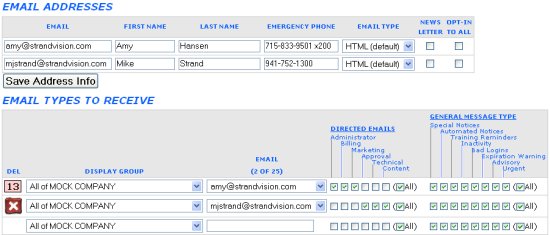
For instance, a technical support administrator could be directed to receive all General messages (Special Notices, Automated Notices, Training Reminders, Inactivity, Bad Logins, Expiration Warning, Advisory and Urgent) but not receive billing and other marketing/administrative notices, while an Owner for a location(s) may receive other notices including renewal and billing notices.
For the display groups, it is setup much like a typical Microsoft Windows folder layout:
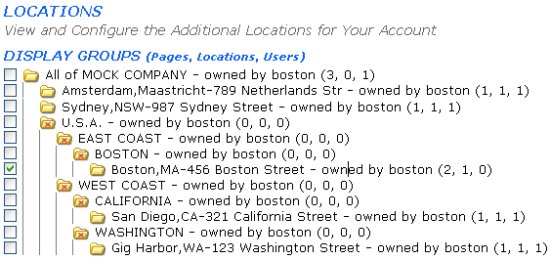
The folder tree structure enables authorized users and administrators to rename and move display groupings and perform other system-wide changes.
This is just an example of the sophisticated, new management capabilities that are built into StrandVision Digital Signage. You already have the capabilities available to you, so if you are a reseller or manage multiple sites, you owe it to yourself to spend some time to see how you can make your administration more efficient and get the most from your StrandVision Digital Signage.