StrandVision Digital Signage
715-235-SIGN (7446) | www.StrandVision.com
- Home
- Moderating Prayers, Adding Moderators and Running Reports
Moderating Prayers, Adding Moderators and Running Reports
The Ends of the Earth (EOE) Prayer Portal has been developed to be a powerful solution using StrandVision Digital Signage's web server technology combined with the prayer efforts of Beth Israel JMI and their 12 global prayer towers and more than 72 prayer centers. This system makes it possible for every human being to have access to someone who will pray for them. All prayer towers will eventually be connected to the Jerusalem prayer tower.
The EOE Prayer Portal allows anyone in the world with an Internet connection to be connected to this worldwide network of people who place their blessing on the person praying. Once the prayer has been moderated, everyone around the world can pray for the prayers that are published on the site. Anyone lifting a blessing to the Lord will also be lifting up a prayer for the salvation of every unsaved Jewish and Gentile soul and to herald the arrival of the Messiah.
The mission of the EOE Prayer Portal is:
- To unite the praying nations of the world to pray for the soon return of Yeshua our Messiah
- To pray for the salvation of the Jewish and Gentile people and for Israel
- To pray for a global anointing of the Holy Spirit to reach every human being in our world through the power of prayer.
As a moderator for the EOE Prayer Portal, you are blessed with the knowledge that you are the first to lift a blessing to the Lord for every prayer request. The system is designed to make the process fast and easy to do. It also sends you an email whenever prayers need moderating. Once you log in by following the http://prayer.strandvision.com/moderate_prayer.html link, you will be able to see the moderator menu across the top.
Approve Prayers
This section shows prayer requests that need moderating. If there are none to review, it shows all published prayers and allows them to be deleted. When moderating, review the prayer to make sure it is appropriate, edit if necessary, say a brief prayer over it and click the Green plus sign to publish it. Once it is published, the prayer count is set to 1 and a "prayed for you" email is sent if the user asked for updates. If it is inappropriate, click the red X button to permenantly delete it. If the prayer is set to "Do Not Share" or seems like a very urgent prayer request, you may want to consider calling the person (the phone number is shown if given). Remember, to have a site that we all can be proud of (and "customers" will share positively with their friends), it is important that prayers are moderated quickly.
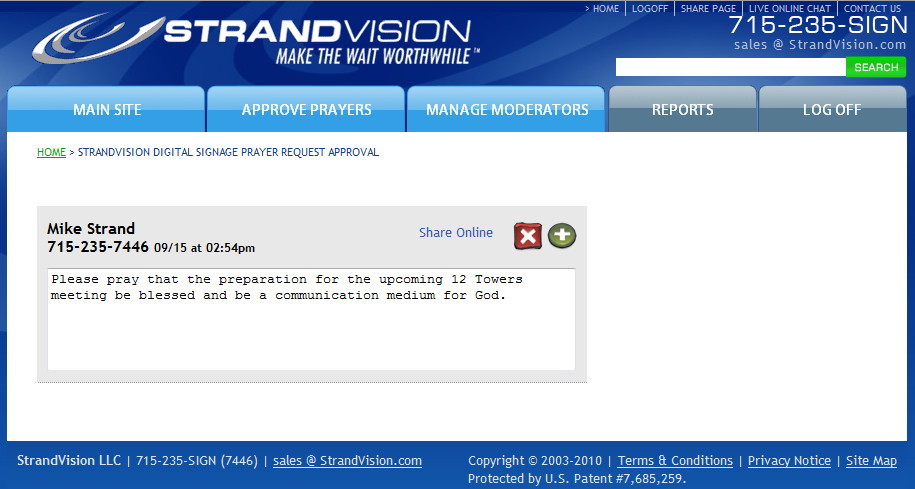
Manage Moderators
This section allows you to edit your own information and, if authorized, add and edit other moderators. You can also see information about all of the moderators including information to show how successful they have been with the system.
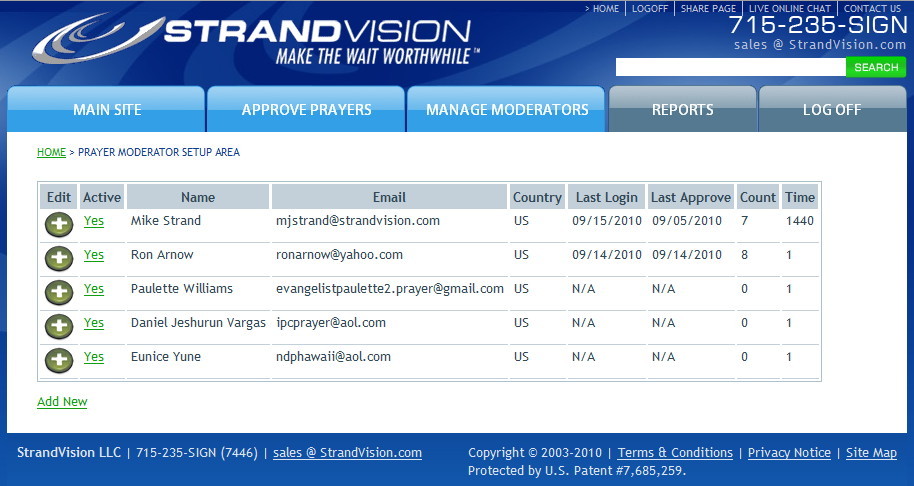
Active Status
If you (or another person) goes on holiday for a while, clicking on the Active link will toggle between Yes and Holiday. Moderators will only receive emails when their active status is set to Yes. If you go on holiday, don't forget to reset it back when you return. You can also use this over a weekend if you do not expect to check emails.
Edit a user
To edit a user, click the green plus sign. If you are editing your own information or created the user before, you will be able to change the password. If the password changes, an email is sent to alert them to the password change and what the new password is.
Add a User
To add a new user, click on the Add User button. You will need their first and last name, email address, and telephone number to add the moderator. It is best if you have their address as well. Be sure that they are trustworthy before granting access to moderate users.
Once you successfully fill out the information, a welcome email is sent to them with their login and training information. The password is auto-assigned and can be changed once they log in. The system does not activate them as a moderator until they use the information from the email to log into the system. This is to verify that the email address was entered properly.
Notification Level
One other important setting is the Notification Level. In order for the system to be effective (and not too stressful on any one individual), there should be more than half of the moderators that are set to Immediate notification. When a prayer request is added, the Immediate people will get an email within 5 minutes to say that prayers need moderating (never more than one email every 5 minutes). If one or more prayer request is more than one hour old without being moderated, all moderators that have the Hourly notification level will be emailed. The last resort is to email the Daily notification level moderators if any prayer requests have been waiting to be moderated for more than a day.
Reports
The reporting function lets you see the prayers that were added within a specific time period. It shows who added the prayer request, what the prayer request is, and whether it was answered.