StrandVision Digital Signage
715-235-SIGN (7446) | www.StrandVision.com
- Home
- News & Events
- Newsletter
- December, 2014
- People Import Makes Your Life Easier!
People Import Makes Your Life Easier!
Import employees, associates, members or visitors to display automatic birthday and loyalty recognition.
Late in August (admittedly not the best time to make an announcement) we introduced a new import feature that makes it easy to highlight individual and groups of employees, customers, visitors and others for special accomplishments, birthdays, anniversaries, etcetera. It's become a wildly popular free digital signage add-on.
From Databases to Spreadsheets and Lists
Now, information from large corporate databases, small business accounting systems, Excel and other programs, including properly formatted mobile contact lists, can be easily imported and updated in the StrandVision Digital Signage system on an ad hoc or scheduled basis. Individual people can also be added or edited directly on your StrandVision portal for minor changes or to permanently opt them out of requested reports.
The "People Pages" feature automates a process that many of you are already doing manually. It saves time, increases accuracy and helps ensure that everyone who qualifies is recognized because the information can come directly from the databases that you use to run your employee or member systems.
Here's What It Does
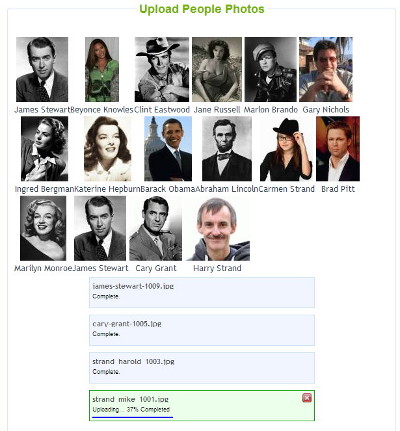 The new facility accepts information, including anniversary and non-aged birthday dates, descriptive sentences / paragraphs and other information from any data source that can be formatted into comma-separated (.csv) lists. Photos, such as portraits, images submitted by employees, awards or other graphics that include the individual's ID information in the file name can be bulk uploaded at any time and automatically assigned to the appropriate person.
The new facility accepts information, including anniversary and non-aged birthday dates, descriptive sentences / paragraphs and other information from any data source that can be formatted into comma-separated (.csv) lists. Photos, such as portraits, images submitted by employees, awards or other graphics that include the individual's ID information in the file name can be bulk uploaded at any time and automatically assigned to the appropriate person.
Check out our YouTube video showing how to add People pages at: http://www.strandvision.com/video_import_people.html.
The new People capability has already been added as a selection on StrandVision's Content Management System (CMS) portal. You can simply log into your account and make the People database changes under the "Signage Pages" tab, "Page Content", "Manage People" menu and adding a "People Database" page type to your page mix and selecting the appropriate report type and selection time period. Data changes to the source database/document are easily updated on the digital signage display pages.
StrandVision continues to offer data integration consulting services for totally automated updates from payroll or other corporate systems.