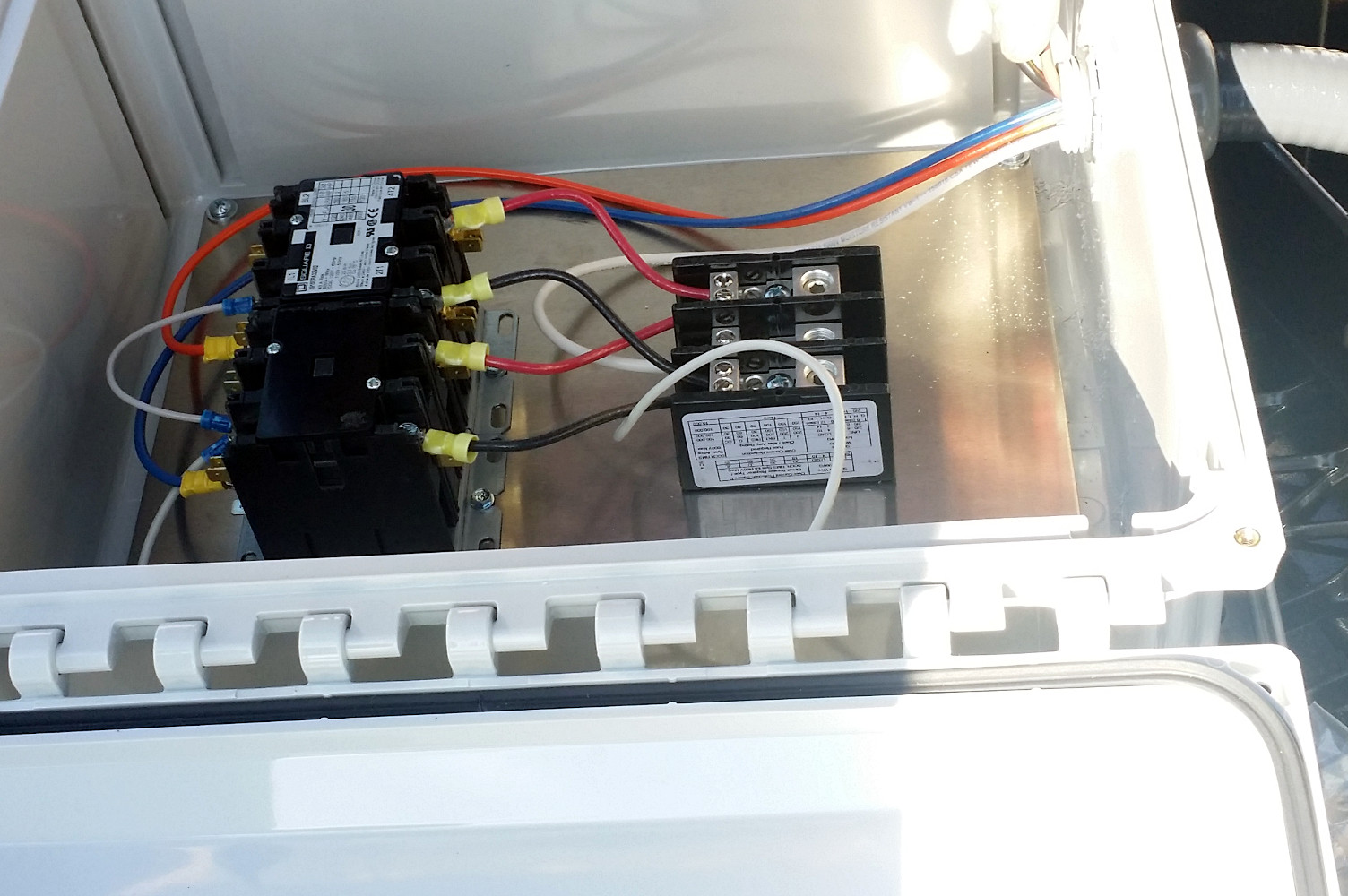StrandVision Digital Signage
715-235-SIGN (7446) | www.StrandVision.com
- Home
- Digital Signage
- Industry Solutions
- Transportation
- StrandVision Drives Double Sided Outdoor Billboard for Dynamite Auto
StrandVision Drives Double Sided Outdoor Billboard for Dynamite Auto
Local Auto Dealer Focuses Advertising Dollars on Outdoor Digital Signage
Dynamite Autos is a midwest auto dealership that recently expanded their marketing efforts by having StrandVision Digital Signage install an electronic sign in their service center waiting room and a double sided 6' x 12' outdoor billboard / sign. The digital signage content for these signs are individually controlled and scheduled using the versatile StrandVision software and web management portal.
Dynamite Autos, located in Chippewa Falls Wisconsin, needed new indoor and outdoor signage due to a recent acquisition. The new owner contacted StrandVision to see if their digital signage would work. It was soon decided to add a 49" LED screen to the service center waiting room along with a double sided 6 foot by 12 foot outdoor Formetco sign. These are configured to play digital signage content that is managed and scheduled using the StrandVision software. Installing an indoor sign is relatively easy - mount the screen to the wall and connect things up. Outdoor billboard installation is a much more complicated process. The following is a chronicle of the installation process.
Service Center Customer Lounge
The service center customer waiting area was the first signage to get installed. This offers various videos and slides showing the products that Dynamite offers along with the option for weather, news, trivia and other content that are automatically updated by StrandVision. This also allowed the content management staff to learn the system and begin creating content for the outdoor sign.
Outdoor Billboard Design
The first step is to work with your StrandVision representative to determine the best outdoor digital sign for your organization. Outdoor signs start at around $12,000 for a 55" screen in a tamper proof outdoor enclosure and go up to $350,000 for the largest 12 foot by 48 foot full color high resolution models. StrandVision will review your design goals and budget to offer options that are available to you.
Local Construction and Sign Permits
Once the design is complete, then you need to conact your chamber of commerce to determine what permits are required and the process to get them. Dynamite Autos had an existing sign that was replaced with the new one. Since it was the primary sign and was at the 30 foot height limitation imposed by the city, the permit process went smoothly. Depending on the city, plan for a minimum of two weeks for a sign that fits the normal signage regulations. If the sign is outside of the norm, plan for 3 to 6 months since a variance will need to be obtained. When looking for a variance, it is often helpful to offer to provide the community with some content on the sign to promote the community - especially when special events are held.
Order Sign and Set Schedule
Once the permits are approved, the next step is to order the sign and tower. The tower will take several weeks to be designed, manufactured and shipped. The sign will take a couple weeks longer. Plan for approximately 6 weeks to keep your timeline from shifting too much. The tower and sign manufacturer will finish their designs and scheduling within a week of the order, so a firm "target" date can be scheduled. Be aware that since this is an outdoor endeavor where cranes and heavy equipment are involved, severe weather can cause delays.
Power and Network Requirements
Power and data will usually need to be trenched into the ground. This should be done prior to the arrival of the sign head. If the signage is being placed near an existing building, be sure that there is enough power to support the sign. Most outdoor billboards will take around 40 amps of 220/240 volts per "face" (side). There will also be 20 amps of 110/120 volts needed to run the computers that drive the sign and web enabled camera. All of this needs to run in a conduit that is large enough to support it. With a double sided sign, plan for at least a 1" conduit. If this is in a remote location, contact your power company to begin the process of adding service to the site.
Outdoor electronic signage also needs an Internet connection. There is always the option for a cell phone internet connection - although that and regular wireless are not as reliable as a wired network connection. Wired copper networks must be in a separate conduit that is at least 6" away from the power and less than 300 feet long.
Another wired option is to use fiber optic cable which provides longer lengths and often is an option for building codes to place it inside of the power conduit. Multi-mode cable is the easiest to work with and works up to 2km for 100Mbit/s, 1000 meters for Gigabit or 550 meters for 10 Gbit/s bandwidths. If longer than this, use single mdoe optical fiber which can go for miles. Be aware that the electronics for multimode and singlemode are unique to each. if the final source and destination network gear does not have fiber connections, then a copper to fiber media convert is needed at both ends.
Preparing the Electronic Sign Foundation
The next step is to prepare the concrete foundation for the tower. In our situation, the tower was designed to be one piece which allows for single day installation so we drilled 8 feet down. In Chippewa Falls, we ran into concerns of hitting bedrock at that depth, so we opted to do the drilling the day before and cover the hole for the night. It turned out to be a good decision because the drill blew a hydraulic line and was out of commission for half a day. Future installations in this area will be a bolt down tower rather than the full length single piece option. That option requires that the foundation be prepared several days ahead of the arrival of the tower so that the concrete can cure enough to handle the wind loads.
Removal of the Old Sign
In Dynamite's case, the old sign was removed. This was done the same day that the new tower was erected so that the crane could be used.
Unpack the Tower
 Once the old sign was removed and the tower truck arrives, the tower is unloaded and packing material removed.
Once the old sign was removed and the tower truck arrives, the tower is unloaded and packing material removed.
LIft Tower into Place
The crane is then used to lift the tower and lower it into hole. The electricians make sure that their conduit is run into the proper location. Concrete with an accelerant added fills the 3 foot diameter hole while the crane holds it in place. Once the concrete is poured and the tower is perfectly aligned, add supports to hold it there.
In our situation, we left the concrete to cure overnight with the electronics scheduled to arrive the next day.
Unload and Prepare the Electronic Sign
Once the truck arrives with the outdoor electronic signs, the crane lifts it off the truck. The sign is inspected and uncrated.
Attach Outdoor Signage Heads to Tower
The crane lifts each of the electronic billboard heads to the top of the tower steel where they are attached using channels and spring loaded clips that allow fo flexible but sturdy mounting.
Get Power and Equipment mounted
The power, computers and other equipment are connected up in the waterproof cabinets that are mounted to the back side of the outdoor signage display heads.
Attach Electronic Signage Display Heads to Tower
Finally the crane is used to attach the assembled head to the tower. This has web enabled cameras on either side so that the system can be monitored for outages of the entire sign or weakening of the brightness of a single led.
Complete Electrical Connections
Once everything is mechanically connected, all of the electrical connections for power and Internet are completed.
Power it Up and Start Marketing
Once everything is up and running, the StrandVision signage is updated via the secure web site login just as any other digital media player is updated. The only subtle difference is that the screen's aspect ratio does not match a normal wide screen. StrandVision automatically takes care of this, but quality is better if the content is designed to the exact screen resolution.